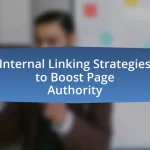Header tags are essential HTML elements that define the structure of headings on a webpage, ranging from H1 to H6, with H1 being the most significant. This article explores the importance of header tags for SEO, detailing how they influence search engine rankings, enhance content organization, and improve user experience. It covers best practices for implementing header tags effectively, including the ideal structure, keyword optimization, and common mistakes to avoid. Additionally, the article discusses tools that can assist in optimizing header tags and practical tips for ensuring their effectiveness in enhancing SEO performance.

What are Header Tags and Why are They Important for SEO?
Header tags are HTML elements used to define headings on a webpage, ranging from H1 to H6, with H1 being the most important. They are crucial for SEO because they help search engines understand the structure and hierarchy of content, improving readability for users and enhancing the likelihood of higher rankings in search results. Research indicates that pages with well-structured header tags can achieve better visibility, as search engines prioritize content that is organized logically.
How do header tags influence search engine rankings?
Header tags influence search engine rankings by structuring content in a way that enhances readability and relevance for both users and search engines. Search engines like Google use header tags (H1, H2, H3, etc.) to understand the hierarchy and context of the content on a webpage. For instance, the H1 tag typically indicates the main topic, while H2 and H3 tags denote subtopics, allowing search engines to better index the content. Studies have shown that pages with well-structured header tags tend to rank higher because they improve user experience and engagement metrics, which are factors that search engines consider when determining rankings.
What role do header tags play in content organization?
Header tags play a crucial role in content organization by structuring information hierarchically, which enhances readability and comprehension. They help both users and search engines understand the main topics and subtopics within a piece of content. For instance, using H1 for the main title, H2 for primary sections, and H3 for subsections creates a clear outline that guides readers through the material. This structured approach not only improves user experience but also aids search engines in indexing content effectively, as studies show that well-organized content can lead to better rankings in search results.
How do header tags affect user experience on a webpage?
Header tags significantly enhance user experience on a webpage by improving content organization and readability. When header tags, such as H1, H2, and H3, are used effectively, they create a clear hierarchy that guides users through the content, making it easier to scan and understand. Research indicates that 79% of users scan web pages rather than reading them word-for-word, highlighting the importance of structured content. Additionally, well-implemented header tags can improve accessibility for screen readers, allowing visually impaired users to navigate content more efficiently. This structured approach not only aids user comprehension but also contributes to better SEO performance, as search engines favor well-organized content.
What are the different types of header tags?
Header tags are HTML elements used to define headings on a webpage, and they range from H1 to H6. H1 tags represent the main title of a page, while H2 tags denote major section headings, H3 tags indicate subsections, and so on, down to H6, which is used for the least important headings. The hierarchy established by these tags helps search engines understand the structure and content of a webpage, enhancing SEO effectiveness. For instance, using H1 for the main title and H2 for section titles improves content organization, which can lead to better indexing by search engines.
What is the purpose of H1 tags in SEO?
H1 tags serve as the primary heading for a webpage, indicating the main topic or purpose of the content to both users and search engines. They help improve SEO by signaling to search engines what the page is about, which can enhance visibility in search results. Research indicates that pages with clear and relevant H1 tags are more likely to rank higher, as search engines prioritize well-structured content.
How do H2, H3, and H4 tags differ in function?
H2, H3, and H4 tags serve distinct hierarchical functions in structuring content for SEO. H2 tags denote major section headings, helping search engines understand the primary topics of a page. H3 tags are used for subsections under H2 headings, providing further detail and organization within those main topics. H4 tags serve as sub-subsections under H3 headings, allowing for even more granular organization of content. This hierarchical structure not only enhances readability for users but also improves search engine indexing, as search engines prioritize content based on this clear outline.

How to Use Header Tags Effectively for SEO?
To use header tags effectively for SEO, implement a clear hierarchy by utilizing H1 for the main title, followed by H2 for section headings, and H3 for subsections. This structure helps search engines understand the content organization and relevance. Research indicates that proper use of header tags can improve search engine rankings, as they signal the importance of topics within the content. For instance, a study by Moz highlights that pages with well-structured header tags tend to rank higher in search results, demonstrating the effectiveness of this practice in enhancing SEO performance.
What best practices should be followed when using header tags?
When using header tags, it is essential to maintain a clear hierarchy and relevance to improve SEO. Header tags should be structured from H1 to H6, with H1 representing the main title, followed by H2 for main sections, H3 for subsections, and so on. This hierarchy helps search engines understand the content’s organization and importance. Additionally, incorporating relevant keywords in header tags enhances visibility in search results, as search engines prioritize content that matches user queries. Studies show that pages with well-structured header tags can rank higher in search engine results, as they provide a better user experience and facilitate easier navigation.
How can keyword optimization be applied to header tags?
Keyword optimization can be applied to header tags by strategically incorporating relevant keywords into the H1, H2, H3, and H4 tags of a webpage. This practice enhances search engine visibility and improves user experience by clearly indicating the content’s structure and main topics. Research indicates that using keywords in header tags can increase click-through rates and improve rankings, as search engines prioritize well-structured content that aligns with user queries. For example, a study by Backlinko found that pages with optimized header tags tend to rank higher in search results, demonstrating the effectiveness of this approach in SEO strategies.
What is the ideal structure for header tags in a webpage?
The ideal structure for header tags in a webpage is to use a hierarchical format, starting with one H1 tag for the main title, followed by H2 tags for main sections, H3 tags for subsections, and so on. This structure enhances readability and helps search engines understand the content’s organization. According to Google’s SEO guidelines, using header tags correctly improves user experience and can positively impact search rankings by providing clear content hierarchy.
How can header tags enhance content readability?
Header tags enhance content readability by providing a clear structure that organizes information hierarchically. This organization allows readers to quickly scan the content, identifying key points and sections without having to read every word. Research indicates that users typically spend only a few seconds on a webpage, and effective use of header tags can improve user engagement by making it easier to locate relevant information. According to a study by Nielsen Norman Group, users often read only the headings and subheadings, which underscores the importance of header tags in guiding their reading experience.
What techniques can improve the hierarchy of information using header tags?
Using header tags effectively can significantly improve the hierarchy of information on a webpage. Techniques include utilizing a clear structure by starting with an H1 tag for the main title, followed by H2 tags for main sections, and H3 tags for subsections. This structured approach enhances readability and helps search engines understand content organization. Research shows that well-structured content can lead to better user engagement and improved SEO rankings, as search engines prioritize content that is easy to navigate and comprehend.
How do header tags help in breaking up large blocks of text?
Header tags help in breaking up large blocks of text by providing a clear structure that enhances readability and organization. This structured hierarchy allows readers to quickly identify key sections and topics within the content, making it easier to navigate. Research indicates that well-structured content, utilizing header tags, can improve user engagement and reduce bounce rates, as users are more likely to stay on a page that is easy to read and understand.
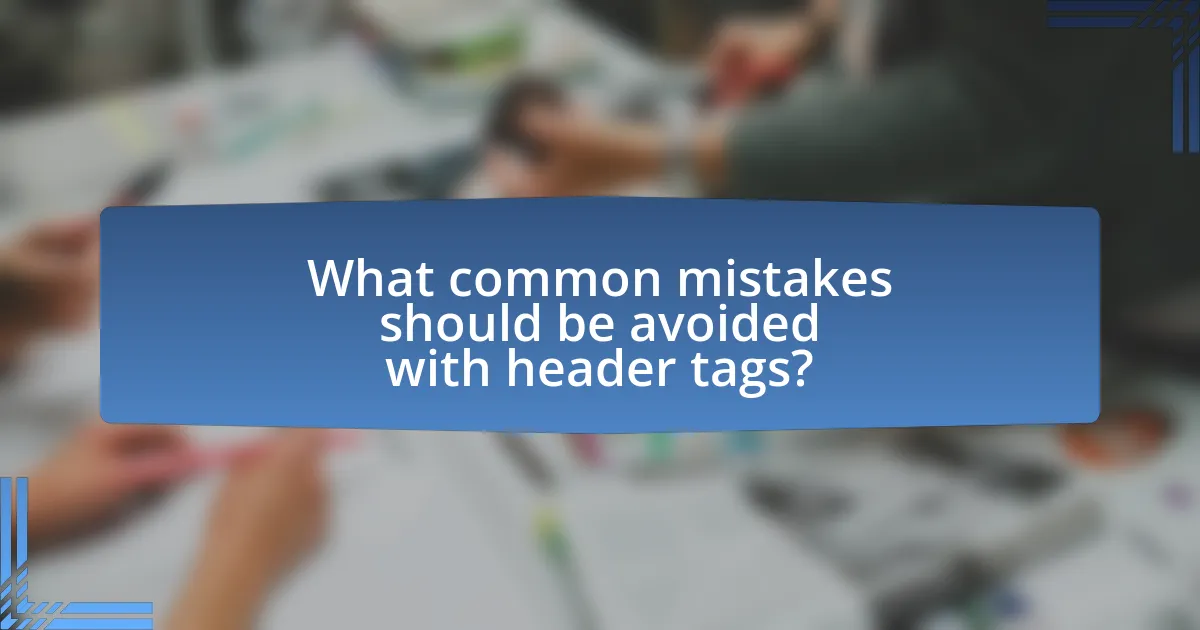
What common mistakes should be avoided with header tags?
Common mistakes to avoid with header tags include using multiple H1 tags on a single page, neglecting to use header tags in a hierarchical structure, and failing to incorporate relevant keywords. Using multiple H1 tags can confuse search engines about the main topic of the page, as they expect a single H1 to define the primary subject. Neglecting a hierarchical structure, such as skipping from H1 to H3 without an H2, disrupts the logical flow and can hinder both user experience and SEO. Additionally, failing to include relevant keywords in header tags misses an opportunity to enhance search visibility, as search engines use these tags to understand content context.
How can overusing header tags negatively impact SEO?
Overusing header tags can negatively impact SEO by diluting the semantic structure of a webpage, making it harder for search engines to understand the content hierarchy. When header tags are excessively used, it can confuse search engines about the main topics and subtopics, leading to poor indexing and lower rankings. For instance, Google’s algorithms prioritize clear and concise content organization; thus, a page filled with numerous header tags may be perceived as spammy or irrelevant. This misinterpretation can result in decreased visibility in search results, ultimately harming the site’s overall SEO performance.
What are the consequences of not using header tags correctly?
Not using header tags correctly can lead to poor SEO performance and a negative user experience. Header tags, such as H1, H2, and H3, structure content and signal its hierarchy to search engines, which affects how pages are indexed and ranked. Incorrect use can result in lower visibility in search results, as search engines may struggle to understand the main topics of the content. Additionally, a lack of clear structure can confuse users, leading to higher bounce rates and lower engagement, as visitors may find it difficult to navigate the content. Studies show that well-structured content improves readability and user retention, which are critical factors for SEO success.
What tools can assist in optimizing header tags for SEO?
Tools that can assist in optimizing header tags for SEO include SEMrush, Ahrefs, and Moz. These tools provide insights into keyword usage, competitive analysis, and on-page SEO audits, which help in structuring header tags effectively. For instance, SEMrush offers a Site Audit feature that identifies issues with header tags, while Ahrefs provides keyword suggestions that can enhance the relevance of headers. Moz’s On-Page Grader evaluates the effectiveness of header tags in relation to target keywords, ensuring they align with SEO best practices.
How can SEO analysis tools help in evaluating header tag effectiveness?
SEO analysis tools can help evaluate header tag effectiveness by providing insights into keyword usage, tag hierarchy, and overall content structure. These tools analyze the presence and optimization of header tags (H1, H2, H3, etc.) in relation to targeted keywords, ensuring that they align with SEO best practices. For instance, tools like SEMrush and Ahrefs can identify whether header tags are being utilized properly to enhance readability and improve search engine rankings. Additionally, they can assess the impact of header tags on user engagement metrics, such as bounce rates and time on page, which are critical for determining the effectiveness of content organization.
What are practical tips for implementing header tags effectively?
To implement header tags effectively, use a clear hierarchy by structuring content with H1 for the main title, followed by H2 for section headings, and H3 for subsections. This organization enhances readability and helps search engines understand content structure. Additionally, incorporate relevant keywords in header tags to improve SEO, as search engines prioritize these elements for indexing. Research indicates that pages with well-structured header tags can rank higher in search results, as they provide context and relevance to the content.