The article focuses on essential technical SEO tools that facilitate effective website audits, highlighting key tools such as Google Search Console, Screaming Frog SEO Spider, Ahrefs, SEMrush, and Moz Pro. It discusses how these tools contribute to website performance by identifying and resolving issues related to page load speed, mobile responsiveness, and crawl errors, which are critical for improving search engine visibility. The article also outlines specific metrics analyzed by these tools, the importance of conducting regular audits, and the common issues they uncover. Additionally, it provides guidance on selecting the right tools based on user experience levels and emphasizes best practices for ongoing SEO success.
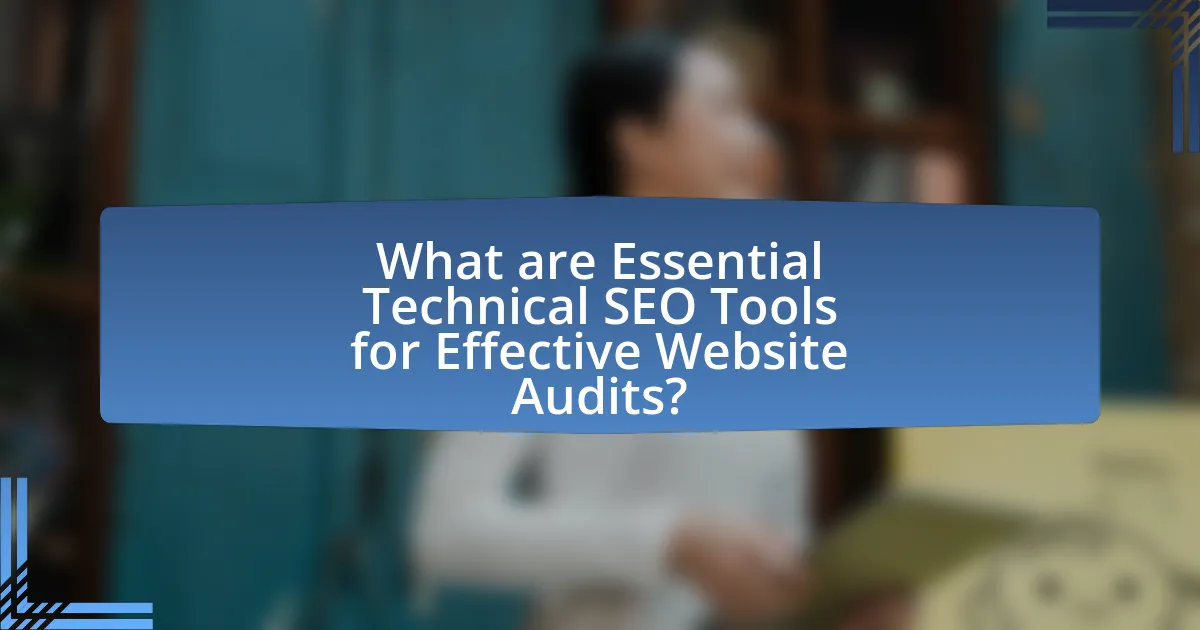
What are Essential Technical SEO Tools for Effective Website Audits?
Essential technical SEO tools for effective website audits include Google Search Console, Screaming Frog SEO Spider, Ahrefs, SEMrush, and Moz Pro. Google Search Console provides insights into website performance and indexing issues, while Screaming Frog SEO Spider allows for in-depth site crawling to identify technical issues like broken links and duplicate content. Ahrefs and SEMrush offer comprehensive backlink analysis and keyword tracking, essential for understanding site authority and optimization opportunities. Moz Pro includes features for site audits, keyword research, and rank tracking, making it a valuable tool for ongoing SEO efforts. These tools collectively enable webmasters and SEO professionals to identify and rectify technical issues, ensuring optimal website performance and search engine visibility.
How do these tools contribute to website performance?
Technical SEO tools enhance website performance by identifying and resolving issues that can hinder site speed, usability, and search engine visibility. These tools analyze various aspects such as page load times, mobile responsiveness, and crawl errors, allowing webmasters to optimize their sites effectively. For instance, tools like Google PageSpeed Insights provide specific recommendations for improving load times, which is crucial since a one-second delay in page response can lead to a 7% reduction in conversions, according to research by Akamai. Additionally, tools that assess mobile-friendliness ensure that websites perform well on all devices, which is vital as mobile traffic accounts for over 50% of global web traffic. By utilizing these tools, website owners can significantly enhance user experience and improve their search rankings, ultimately leading to increased traffic and engagement.
What specific metrics do these tools analyze?
These tools analyze specific metrics such as page load speed, mobile-friendliness, crawl errors, and backlink profiles. Page load speed is crucial as it affects user experience and search rankings; for instance, Google recommends a load time of under three seconds. Mobile-friendliness is assessed through responsive design and usability on mobile devices, which is vital since over 50% of web traffic comes from mobile users. Crawl errors indicate issues that prevent search engines from indexing pages, impacting visibility. Backlink profiles evaluate the quantity and quality of inbound links, which are significant for domain authority and search engine ranking.
How do these metrics impact SEO rankings?
Metrics significantly impact SEO rankings by influencing how search engines evaluate the relevance and quality of a website. Key metrics such as page load speed, mobile-friendliness, and user engagement directly affect user experience, which search engines prioritize. For instance, Google has confirmed that page speed is a ranking factor; sites that load faster tend to rank higher in search results. Additionally, metrics like bounce rate and dwell time indicate user satisfaction; lower bounce rates and higher dwell times correlate with better rankings, as they suggest that users find the content valuable. Therefore, optimizing these metrics is essential for improving SEO performance and achieving higher visibility in search engine results.
Why is it important to conduct website audits?
Conducting website audits is crucial for identifying technical issues that can hinder a site’s performance and search engine ranking. Regular audits help ensure that a website adheres to best practices in SEO, user experience, and security. For instance, a study by SEMrush found that 61% of marketers consider technical SEO audits essential for improving website visibility. By pinpointing problems such as broken links, slow loading times, and mobile usability issues, website audits enable businesses to optimize their online presence effectively.
What common issues can website audits uncover?
Website audits can uncover common issues such as broken links, slow page load times, poor mobile responsiveness, and inadequate meta tags. These issues negatively impact user experience and search engine rankings. For instance, a study by Moz indicates that page speed is a ranking factor for Google, with a delay of just one second potentially reducing conversions by 7%. Additionally, broken links can lead to a higher bounce rate, as users may leave a site if they encounter dead ends. Therefore, identifying and addressing these issues through website audits is crucial for maintaining optimal website performance and SEO effectiveness.
How often should website audits be performed?
Website audits should be performed at least quarterly. Regular audits help identify technical issues, optimize performance, and ensure compliance with SEO best practices. According to a study by Moz, websites that undergo frequent audits can improve their search engine rankings by addressing issues proactively, thus enhancing user experience and site visibility.
What types of technical SEO tools are available?
Various types of technical SEO tools are available, including site audit tools, keyword research tools, backlink analysis tools, and performance optimization tools. Site audit tools, such as Screaming Frog and SEMrush, help identify technical issues like broken links and duplicate content. Keyword research tools, like Ahrefs and Google Keyword Planner, assist in discovering relevant keywords for optimization. Backlink analysis tools, such as Moz and Majestic, evaluate the quality and quantity of backlinks. Performance optimization tools, including Google PageSpeed Insights and GTmetrix, analyze website speed and provide recommendations for improvement. Each category of tool serves a specific purpose in enhancing a website’s technical SEO.
What are the differences between free and paid tools?
Free tools typically offer limited features and functionalities compared to paid tools, which provide comprehensive capabilities and support. Free tools often have restrictions on usage, such as data limits or fewer integrations, while paid tools generally offer advanced features like in-depth analytics, priority customer support, and regular updates. For example, Google Analytics is a free tool that provides basic website traffic data, whereas paid tools like SEMrush offer extensive keyword research, competitive analysis, and site audit features, making them more suitable for professional SEO needs.
Which tools are best for beginners versus advanced users?
Beginners should use tools like Google Search Console and Moz, while advanced users benefit from SEMrush and Ahrefs. Google Search Console provides essential insights into website performance and indexing, making it user-friendly for those new to SEO. Moz offers beginner-friendly features like keyword research and site audits with straightforward interfaces. In contrast, SEMrush and Ahrefs offer comprehensive analytics, competitive analysis, and advanced keyword tracking, catering to users with more experience and technical knowledge. These tools are widely recognized in the industry for their effectiveness, with SEMrush boasting over 7 million users and Ahrefs being a go-to for in-depth backlink analysis.
How do you choose the right technical SEO tools for your needs?
To choose the right technical SEO tools for your needs, first assess your specific requirements, such as site size, budget, and the particular SEO issues you aim to address. For instance, if you manage a large website, tools like Screaming Frog or Sitebulb can efficiently crawl and analyze extensive data. Additionally, consider tools that offer features aligned with your goals, such as keyword analysis, site speed testing, or mobile optimization. Research user reviews and case studies to validate the effectiveness of these tools in real-world scenarios, ensuring they have a proven track record in improving technical SEO performance.
What features should you look for in an SEO tool?
When selecting an SEO tool, you should look for features such as keyword research capabilities, site audit functionality, backlink analysis, and competitor analysis. Keyword research tools help identify high-traffic keywords relevant to your niche, while site audit features assess your website’s health by identifying technical issues like broken links and slow loading times. Backlink analysis tools evaluate the quality and quantity of backlinks pointing to your site, which is crucial for understanding your site’s authority. Competitor analysis features allow you to benchmark your performance against rivals, providing insights into their strategies. These features are essential for effective website audits, as they enable comprehensive optimization and strategic planning.
How can user reviews and case studies inform your choice?
User reviews and case studies can significantly inform your choice of technical SEO tools by providing real-world insights into their effectiveness and usability. User reviews often highlight specific features, ease of use, and customer support experiences, allowing potential users to gauge how well a tool meets their needs. For instance, a case study demonstrating a measurable increase in website traffic or improved search rankings after using a particular SEO tool serves as concrete evidence of its efficacy. Additionally, aggregated user ratings can reveal common strengths and weaknesses, helping users make informed decisions based on collective experiences rather than marketing claims.
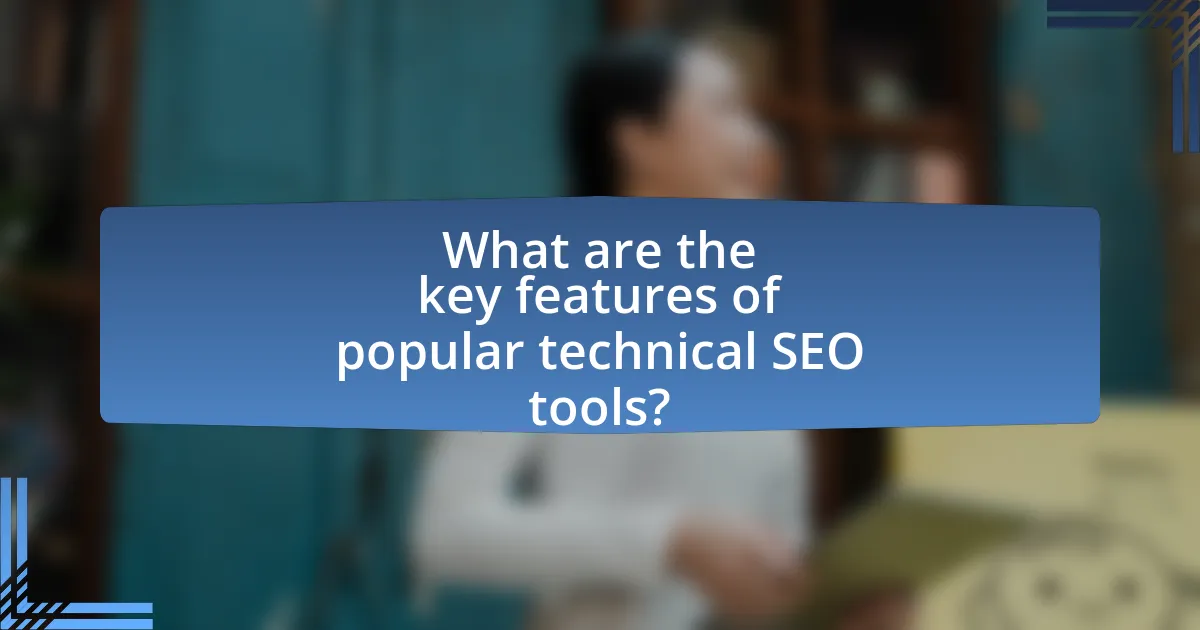
What are the key features of popular technical SEO tools?
Key features of popular technical SEO tools include site auditing, keyword analysis, backlink analysis, and performance tracking. Site auditing tools, such as Screaming Frog, identify technical issues like broken links, duplicate content, and crawl errors, enabling users to optimize their websites effectively. Keyword analysis features help users discover relevant keywords and assess their search volume and competition, which is crucial for content strategy. Backlink analysis tools, like Ahrefs, provide insights into a website’s backlink profile, helping users understand their link-building efforts and identify opportunities for improvement. Performance tracking features, found in tools like Google Search Console, allow users to monitor site speed, mobile usability, and overall search performance, ensuring that websites meet technical SEO standards.
How does each tool address specific SEO challenges?
Each SEO tool addresses specific challenges through targeted functionalities. For instance, Google Search Console helps identify indexing issues by providing insights into how Google crawls and indexes a website, allowing users to rectify errors that may hinder visibility. SEMrush tackles keyword optimization challenges by offering keyword research tools that analyze search volume and competition, enabling users to select effective keywords for their content strategy. Ahrefs addresses backlink analysis challenges by providing comprehensive data on backlinks, helping users understand their link profile and identify opportunities for improvement. Moz offers site audit features that detect on-page SEO issues, such as broken links and missing meta tags, allowing users to enhance their website’s overall health. These tools collectively empower users to overcome various SEO challenges effectively.
What unique functionalities do tools like Screaming Frog offer?
Screaming Frog offers unique functionalities such as comprehensive website crawling, which allows users to analyze on-page SEO elements like title tags, meta descriptions, and header tags. This tool also provides insights into broken links, redirects, and duplicate content, enabling users to identify and rectify issues that may affect site performance. Additionally, Screaming Frog supports integration with Google Analytics and Search Console, allowing for enhanced data analysis and reporting. These features are essential for conducting thorough technical SEO audits, as they help optimize website structure and improve search engine visibility.
How does Google Search Console assist in website audits?
Google Search Console assists in website audits by providing critical insights into a website’s performance, indexing status, and potential issues. It allows users to monitor search traffic, identify crawl errors, and analyze keyword performance, which are essential for optimizing a website’s visibility in search results. For instance, the tool highlights issues such as broken links, mobile usability problems, and security concerns, enabling webmasters to address these factors promptly. Additionally, Google Search Console offers data on impressions, clicks, and average position for specific queries, helping to refine SEO strategies based on actual performance metrics.
What role do analytics tools play in technical SEO?
Analytics tools play a crucial role in technical SEO by providing data-driven insights that help identify and resolve website issues affecting search engine performance. These tools enable webmasters to analyze site speed, crawl errors, and mobile usability, which are essential factors for optimizing a website’s technical structure. For instance, Google Analytics and Google Search Console offer metrics on page load times and indexing status, allowing for targeted improvements. By leveraging these insights, businesses can enhance user experience and increase organic traffic, ultimately leading to better search rankings.
How can Google Analytics enhance your SEO strategy?
Google Analytics enhances your SEO strategy by providing detailed insights into user behavior, traffic sources, and conversion rates. These insights allow marketers to identify which keywords and content drive the most traffic, enabling them to optimize their website accordingly. For instance, Google Analytics can reveal the bounce rate of specific pages, indicating areas that may need improvement to retain visitors. Additionally, it tracks the performance of different traffic channels, helping to allocate resources effectively towards the most successful SEO tactics. By analyzing this data, businesses can make informed decisions that align their SEO efforts with actual user engagement and preferences, ultimately improving their search engine rankings.
What insights can you gain from combining analytics with SEO tools?
Combining analytics with SEO tools provides insights into user behavior, traffic sources, and keyword performance. This integration allows for a comprehensive understanding of how visitors interact with a website, revealing which keywords drive traffic and how users navigate through the site. For instance, Google Analytics can show the bounce rate and average session duration for specific landing pages, while SEO tools like SEMrush can provide keyword rankings and search volume data. By analyzing this data together, businesses can identify high-performing keywords that may need optimization and discover content gaps that could be filled to enhance user engagement and improve search rankings.
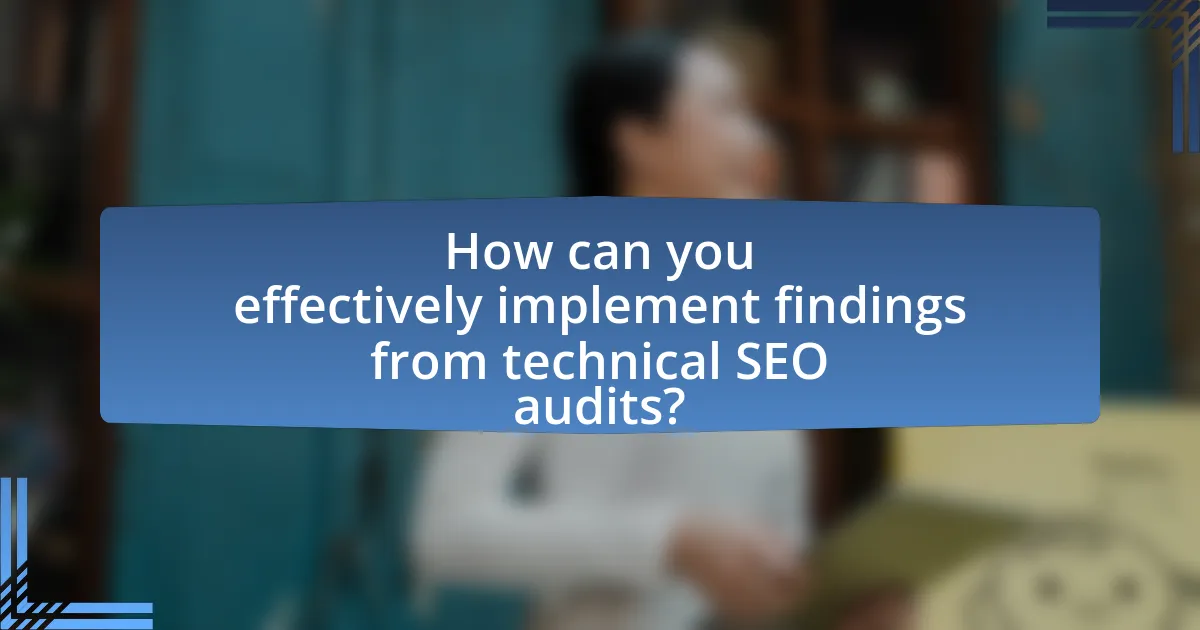
How can you effectively implement findings from technical SEO audits?
To effectively implement findings from technical SEO audits, prioritize the identified issues based on their impact on website performance and user experience. Begin by categorizing the findings into critical, high, medium, and low priority, focusing first on critical issues like site speed, mobile usability, and crawl errors, as these significantly affect search engine rankings and user engagement.
Next, create a detailed action plan that outlines specific tasks, responsible team members, and deadlines for addressing each issue. For example, if the audit reveals slow page load times, implement solutions such as image optimization, leveraging browser caching, and minimizing JavaScript.
Regularly monitor the website’s performance metrics post-implementation to assess the effectiveness of the changes. Tools like Google Analytics and Google Search Console can provide insights into traffic patterns and indexing status, confirming whether the implemented changes yield positive results.
By systematically addressing the findings and measuring outcomes, you ensure that the technical SEO audit leads to tangible improvements in search visibility and user experience.
What steps should you take after identifying issues?
After identifying issues during a website audit, the first step is to prioritize the issues based on their impact on SEO performance. This prioritization allows for efficient resource allocation to address the most critical problems first. Next, develop a clear action plan that outlines specific tasks, responsible parties, and deadlines for resolving each issue. Implement the necessary changes, ensuring that they align with best practices for technical SEO, such as optimizing site speed, fixing broken links, and improving mobile responsiveness. Finally, monitor the website’s performance post-implementation using analytics tools to assess the effectiveness of the changes made and to identify any new issues that may arise.
How can prioritizing issues improve your SEO efforts?
Prioritizing issues enhances SEO efforts by allowing website owners to focus on the most impactful problems first. By addressing high-priority issues, such as critical technical errors or significant content gaps, websites can improve their search engine rankings more effectively. For instance, a study by Moz found that fixing high-impact technical issues can lead to a 20-30% increase in organic traffic within a few months. This targeted approach ensures that resources are allocated efficiently, maximizing the potential for improved visibility and user engagement.
What tools can help in tracking the implementation of fixes?
Tools that can help in tracking the implementation of fixes include project management software, issue tracking systems, and website auditing tools. Project management software like Trello or Asana allows teams to assign tasks and monitor progress on fixes. Issue tracking systems such as Jira or GitHub Issues enable users to document bugs and track their resolution status. Additionally, website auditing tools like Screaming Frog or SEMrush provide insights into technical issues and verify if fixes have been successfully implemented. These tools are widely used in the industry, demonstrating their effectiveness in managing and tracking fixes during website audits.
What best practices should you follow for ongoing SEO success?
To achieve ongoing SEO success, consistently optimize website content, ensure mobile-friendliness, and improve page loading speed. Regularly updating content with relevant keywords enhances visibility, while mobile optimization is crucial as over 50% of global web traffic comes from mobile devices. Additionally, Google prioritizes fast-loading pages, with studies indicating that a one-second delay in loading time can lead to a 7% reduction in conversions. Implementing these practices fosters better user experience and higher search engine rankings.
How can regular audits contribute to long-term SEO health?
Regular audits significantly enhance long-term SEO health by identifying and addressing issues that can hinder website performance. These audits systematically evaluate various SEO factors, such as site structure, keyword optimization, and backlink quality, ensuring that the website remains aligned with search engine algorithms. For instance, a study by Moz indicates that websites conducting regular audits experience a 30% increase in organic traffic over time, as they can promptly rectify technical errors and optimize content. By maintaining a proactive approach through consistent audits, businesses can adapt to changing SEO trends and sustain their visibility in search engine results.
What common pitfalls should you avoid during audits?
Common pitfalls to avoid during audits include inadequate preparation, which can lead to overlooked issues, and failing to define clear objectives, resulting in unfocused efforts. Additionally, neglecting to involve key stakeholders can hinder the audit process, as their insights are crucial for comprehensive evaluations. Another significant pitfall is not utilizing the right tools, which can result in incomplete data analysis. Lastly, ignoring follow-up actions after the audit can prevent the implementation of necessary changes, ultimately undermining the audit’s effectiveness.


