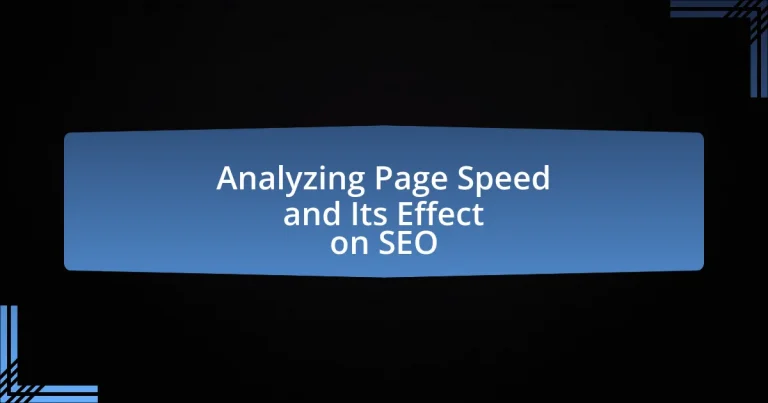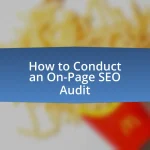Page speed is a critical factor in search engine optimization (SEO), referring to the time it takes for a web page to fully load and display its content. This article analyzes the importance of page speed for SEO, detailing how it affects user experience, engagement, and search engine rankings. Key metrics for measuring page speed, such as First Contentful Paint (FCP) and Time to Interactive (TTI), are discussed alongside tools for assessment like Google PageSpeed Insights and GTmetrix. The article also explores factors influencing page speed, including server response times, image optimization, and coding practices, while providing best practices for improving page speed to enhance both user satisfaction and SEO performance.
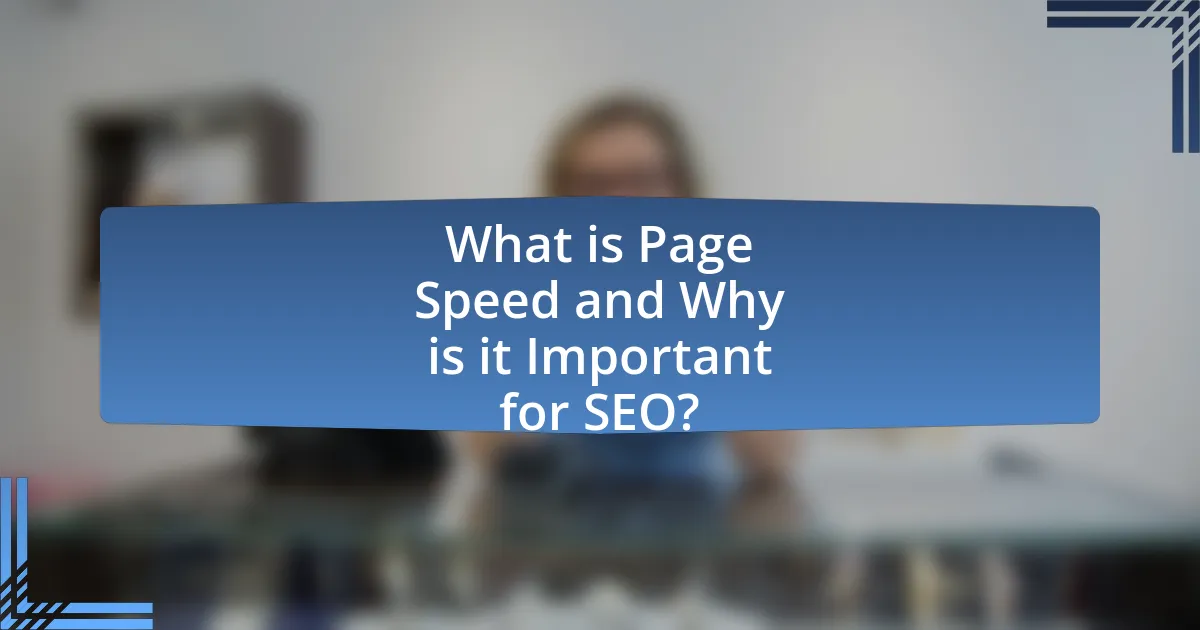
What is Page Speed and Why is it Important for SEO?
Page speed refers to the time it takes for a web page to fully load and display its content to users. It is crucial for SEO because search engines like Google consider page speed as a ranking factor; faster-loading pages provide a better user experience, leading to lower bounce rates and higher engagement. According to Google, a delay of just one second in loading time can result in a 7% reduction in conversions, highlighting the direct impact of page speed on user behavior and site performance.
How is Page Speed Measured?
Page speed is measured using various metrics that quantify the time it takes for a webpage to load and become interactive. Commonly used metrics include First Contentful Paint (FCP), which measures the time until the first piece of content is rendered, and Time to Interactive (TTI), which indicates when the page is fully interactive. Tools like Google PageSpeed Insights and GTmetrix provide detailed analyses of these metrics, offering insights into loading times and performance scores. According to Google, a page that loads in under 2.5 seconds is considered fast, which highlights the importance of optimizing page speed for better user experience and SEO performance.
What tools can be used to assess Page Speed?
Google PageSpeed Insights is a primary tool used to assess page speed, providing detailed performance metrics and suggestions for improvement. Additionally, GTmetrix offers insights into loading times and performance scores, while WebPageTest allows for advanced testing across different browsers and connection speeds. These tools are widely recognized in the industry for their accuracy and comprehensive analysis, making them essential for evaluating and optimizing website performance.
What metrics are critical in evaluating Page Speed?
Critical metrics for evaluating Page Speed include First Contentful Paint (FCP), Time to Interactive (TTI), and Largest Contentful Paint (LCP). FCP measures the time it takes for the first piece of content to be rendered, indicating how quickly users perceive the page is loading. TTI assesses the time until the page becomes fully interactive, which affects user engagement. LCP measures the loading performance of the largest visible content element, providing insight into the user experience. These metrics are essential as they directly impact user satisfaction and search engine rankings, with Google emphasizing page speed as a ranking factor in its algorithms.
Why Does Page Speed Matter for User Experience?
Page speed significantly impacts user experience because faster-loading pages lead to higher user satisfaction and engagement. Research indicates that 47% of users expect a webpage to load in two seconds or less, and a delay of just one second can reduce conversions by 7%. Additionally, Google has confirmed that page speed is a ranking factor in its search algorithms, meaning slower pages can negatively affect visibility and traffic. Therefore, optimizing page speed is crucial for maintaining a positive user experience and achieving better SEO outcomes.
How does Page Speed impact user engagement?
Page speed significantly impacts user engagement by influencing how quickly users can access content. Research indicates that a one-second delay in page load time can lead to a 7% reduction in conversions, as users are more likely to abandon slow-loading pages. Additionally, Google found that 53% of mobile users will leave a site if it takes longer than three seconds to load. Faster page speeds enhance user satisfaction, leading to longer session durations and increased interaction with content. Therefore, optimizing page speed is crucial for maintaining high levels of user engagement.
What are the consequences of slow Page Speed on user retention?
Slow page speed significantly decreases user retention. Research indicates that a one-second delay in page load time can lead to a 7% reduction in conversions, as users are more likely to abandon a site that takes too long to load. Additionally, Google reports that 53% of mobile users will leave a page that takes longer than three seconds to load. This abandonment directly impacts user retention, as frustrated users are less likely to return to a site that offers a poor loading experience.
How Does Page Speed Influence Search Engine Rankings?
Page speed significantly influences search engine rankings by affecting user experience and engagement metrics. Search engines, particularly Google, prioritize fast-loading pages because they enhance user satisfaction; studies show that a one-second delay in page load time can lead to a 7% reduction in conversions. Additionally, Google’s Core Web Vitals, which include loading performance, are critical ranking factors, emphasizing the importance of speed in their algorithms. Consequently, websites with optimized page speeds are more likely to rank higher in search results, as evidenced by Google’s own guidelines and numerous industry analyses.
What role does Page Speed play in Google’s ranking algorithms?
Page Speed is a critical factor in Google’s ranking algorithms, as it directly influences user experience and engagement. Google prioritizes fast-loading websites because they reduce bounce rates and increase the likelihood of users staying on the site longer. In 2010, Google officially announced that page speed is a ranking factor for desktop searches, and in 2018, it extended this to mobile searches as well. Studies have shown that a one-second delay in page load time can lead to a 7% reduction in conversions, highlighting the importance of speed in retaining users and improving site performance.
How does Page Speed affect crawl efficiency and indexing?
Page speed significantly affects crawl efficiency and indexing by influencing how quickly search engine bots can access and process a website’s content. Faster-loading pages allow crawlers to visit more pages within a given timeframe, enhancing the overall crawl rate. According to Google, sites that load slowly may experience reduced crawl frequency, as bots prioritize faster sites to optimize their resources. This means that if a page takes too long to load, it may not be indexed as frequently or at all, leading to lower visibility in search results. Therefore, optimizing page speed is crucial for ensuring efficient crawling and effective indexing by search engines.
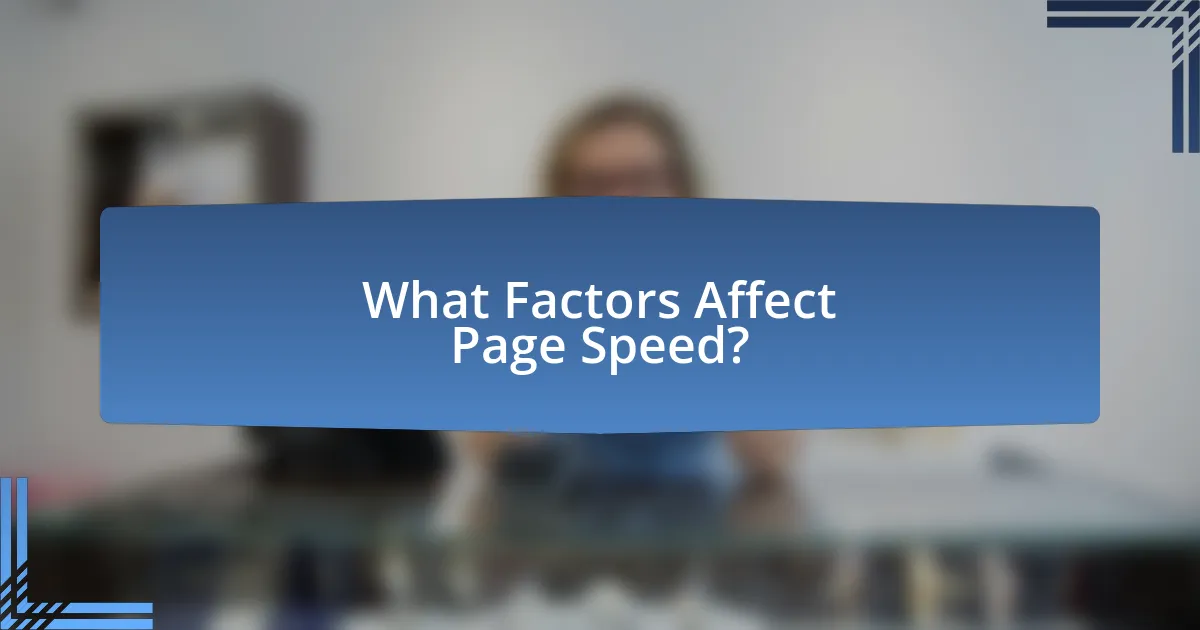
What Factors Affect Page Speed?
Page speed is primarily affected by factors such as server response time, file sizes, image optimization, and the use of caching. Server response time influences how quickly a server can process requests, with faster servers leading to improved page speed. Large file sizes, including scripts and stylesheets, can slow down loading times; optimizing these files reduces their size and enhances speed. Image optimization, which involves compressing images without sacrificing quality, significantly impacts load times as unoptimized images can be a major source of delays. Lastly, effective caching strategies store frequently accessed data, allowing for quicker retrieval and improved page speed. These factors collectively determine the overall performance of a webpage, directly influencing user experience and SEO rankings.
How do Server Response Times Impact Page Speed?
Server response times directly impact page speed by determining how quickly a server can process requests and deliver content to users. When server response times are slow, it delays the loading of web pages, leading to a poor user experience and increased bounce rates. Research indicates that a one-second delay in server response time can result in a 7% reduction in conversions, highlighting the critical role of server efficiency in maintaining optimal page speed. Faster server response times enhance overall site performance, which is essential for SEO, as search engines prioritize user experience in their ranking algorithms.
What are the common causes of slow server response times?
Common causes of slow server response times include high server load, inefficient code, and network latency. High server load occurs when too many requests are made simultaneously, overwhelming the server’s capacity to process them efficiently. Inefficient code, such as poorly optimized queries or excessive resource usage, can significantly delay response times. Network latency arises from delays in data transmission between the server and the client, often influenced by geographical distance or network congestion. These factors collectively contribute to slower server response times, impacting overall page speed and SEO performance.
How can server performance be optimized for better Page Speed?
Server performance can be optimized for better Page Speed by implementing techniques such as using a Content Delivery Network (CDN), optimizing server response times, and enabling compression. A CDN distributes content across multiple servers globally, reducing latency and improving load times for users regardless of their location. Optimizing server response times involves minimizing the time it takes for the server to process requests, which can be achieved by using efficient server software and optimizing database queries. Enabling compression, such as Gzip, reduces the size of files sent from the server to the browser, further enhancing loading speed. According to Google, optimizing these aspects can lead to significant improvements in Page Speed, which directly impacts user experience and SEO rankings.
What Role Do Images and Media Play in Page Speed?
Images and media significantly impact page speed by increasing load times due to their file sizes and formats. Large images can slow down a webpage, leading to higher bounce rates and negatively affecting user experience. According to Google, optimizing images can reduce page load times by up to 80%, which is crucial for maintaining SEO rankings. Additionally, using appropriate formats like WebP instead of JPEG or PNG can further enhance loading efficiency, as WebP images are typically smaller without sacrificing quality. Thus, the role of images and media in page speed is critical, as they directly influence both user engagement and search engine optimization.
How can image optimization improve Page Speed?
Image optimization can significantly improve page speed by reducing the file size of images without compromising quality. When images are optimized, they load faster, which decreases the overall loading time of a webpage. According to Google, optimizing images can lead to a reduction in page load time by up to 80%, enhancing user experience and potentially improving search engine rankings. Faster loading pages are favored by search engines, as they contribute to lower bounce rates and higher engagement metrics.
What formats and sizes are best for media to enhance Page Speed?
The best formats for media to enhance Page Speed are WebP for images and MP4 for videos, while optimal sizes should be under 100 KB for images and around 1-2 MB for videos. WebP format reduces image file sizes significantly compared to JPEG and PNG, often achieving a 25-80% reduction in file size without compromising quality. MP4 is widely supported and offers efficient compression for videos, ensuring faster loading times. Research by Google indicates that using these formats can lead to improved loading times, which directly correlates with better SEO performance.
How Do Scripts and Code Affect Page Speed?
Scripts and code significantly affect page speed by determining how quickly a webpage loads and renders in a user’s browser. Heavy scripts, such as large JavaScript files, can delay the loading process, as they require time to download, parse, and execute. For instance, according to Google, optimizing JavaScript can improve loading times by up to 50%, directly impacting user experience and SEO rankings. Additionally, excessive or poorly written code can lead to increased render-blocking resources, which further slows down page speed. Therefore, efficient coding practices and minimizing script size are crucial for enhancing page speed and, consequently, SEO performance.
What are the best practices for minimizing JavaScript and CSS?
The best practices for minimizing JavaScript and CSS include minification, concatenation, and using asynchronous loading. Minification reduces file size by removing unnecessary characters, while concatenation combines multiple files into one, decreasing the number of HTTP requests. Asynchronous loading allows scripts to load without blocking the rendering of the page, improving load times. According to Google, optimizing JavaScript and CSS can significantly enhance page speed, which is a critical factor for SEO rankings.
How can code optimization techniques enhance Page Speed?
Code optimization techniques enhance Page Speed by reducing the size and complexity of the code, which leads to faster loading times. Techniques such as minification, which removes unnecessary characters from code, and compression, which reduces file sizes, directly decrease the amount of data that needs to be transferred over the network. For instance, Google PageSpeed Insights reports that minifying CSS and JavaScript can improve load times by up to 20%. Additionally, optimizing images and leveraging browser caching can further enhance performance, as these practices minimize the resources required for rendering web pages. Overall, effective code optimization is crucial for improving Page Speed, which in turn positively impacts SEO rankings.
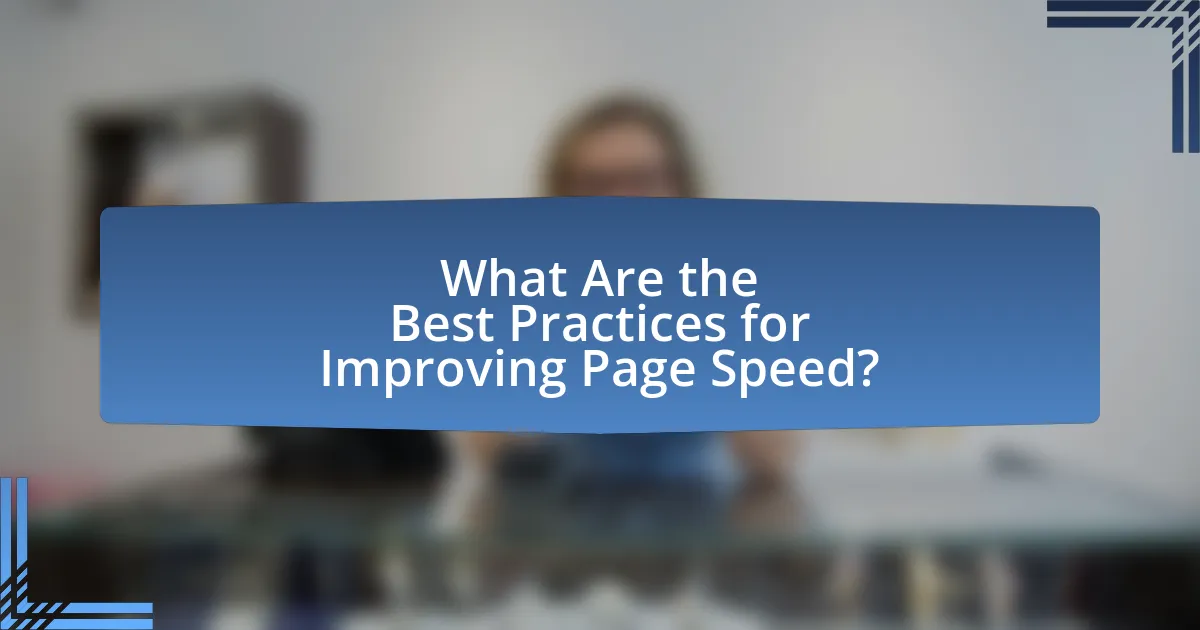
What Are the Best Practices for Improving Page Speed?
The best practices for improving page speed include optimizing images, minimizing HTTP requests, leveraging browser caching, and using a content delivery network (CDN). Optimizing images reduces file sizes without sacrificing quality, which can significantly decrease load times. Minimizing HTTP requests involves reducing the number of elements on a page, such as scripts and stylesheets, which streamlines the loading process. Leveraging browser caching allows frequently accessed resources to be stored locally on a user’s device, speeding up subsequent visits. Utilizing a CDN distributes content across multiple servers globally, ensuring faster delivery to users based on their geographic location. According to Google, a one-second delay in mobile load times can reduce conversions by up to 20%, highlighting the importance of these practices for both user experience and SEO.
How Can Caching Improve Page Speed?
Caching can significantly improve page speed by storing frequently accessed data temporarily, reducing the need for repeated data retrieval from the server. When a user visits a webpage, caching allows the browser to load content from local storage instead of fetching it from the server each time, which decreases load times. For instance, studies show that implementing caching can reduce page load times by up to 70%, enhancing user experience and potentially improving search engine rankings. This efficiency is crucial, as faster page speeds correlate with lower bounce rates and higher engagement, both of which are important factors for SEO performance.
What types of caching strategies are most effective?
Effective caching strategies include browser caching, server-side caching, and content delivery network (CDN) caching. Browser caching stores static resources on the user’s device, reducing load times for repeat visits; studies show that this can improve page speed by up to 50%. Server-side caching, such as object caching and page caching, minimizes database queries and speeds up content delivery, with implementations like Redis or Memcached demonstrating significant performance gains. CDN caching distributes content across multiple geographic locations, decreasing latency and enhancing load times, which is crucial for SEO, as faster sites rank better in search results.
How can browser caching be implemented effectively?
Browser caching can be implemented effectively by setting appropriate cache-control headers and utilizing expiration dates for static resources. By configuring the server to send headers such as “Cache-Control: max-age=31536000” for assets like images, CSS, and JavaScript files, browsers can store these resources locally for a specified duration, reducing load times on subsequent visits. Research indicates that effective caching can improve page load speed by up to 50%, which positively impacts SEO rankings, as search engines favor faster-loading sites.
What Tools and Resources Are Available for Page Speed Optimization?
Tools and resources available for page speed optimization include Google PageSpeed Insights, GTmetrix, and WebPageTest. Google PageSpeed Insights analyzes the content of a web page and provides suggestions to improve its performance, offering a score based on various metrics. GTmetrix combines Google Lighthouse and WebPageTest to provide detailed reports on page speed and recommendations for optimization. WebPageTest allows users to run tests from multiple locations and browsers, providing in-depth performance data. These tools are widely recognized in the industry for their effectiveness in identifying performance bottlenecks and suggesting actionable improvements.
What are the top tools for monitoring and improving Page Speed?
The top tools for monitoring and improving Page Speed include Google PageSpeed Insights, GTmetrix, and WebPageTest. Google PageSpeed Insights analyzes the content of a web page and provides suggestions to make that page faster, offering a score based on performance metrics. GTmetrix combines Google Lighthouse and WebPageTest to provide detailed reports on page speed and recommendations for optimization. WebPageTest allows users to run tests from multiple locations and browsers, providing in-depth performance data and waterfall charts. These tools are widely recognized for their effectiveness in identifying performance issues and suggesting actionable improvements, making them essential for optimizing page speed and enhancing SEO.
How can developers leverage resources for ongoing Page Speed analysis?
Developers can leverage resources for ongoing Page Speed analysis by utilizing tools such as Google PageSpeed Insights, GTmetrix, and WebPageTest. These tools provide detailed insights into loading times, performance metrics, and optimization suggestions. For instance, Google PageSpeed Insights analyzes a webpage and offers a score based on various performance factors, including server response times and image optimization. Additionally, developers can implement continuous monitoring solutions like Pingdom or New Relic to track page speed over time and identify performance regressions. This ongoing analysis is crucial as studies show that a one-second delay in page load time can lead to a 7% reduction in conversions, emphasizing the importance of maintaining optimal page speed for SEO and user experience.
What Common Mistakes Should Be Avoided in Page Speed Optimization?
Common mistakes to avoid in page speed optimization include neglecting image optimization, failing to leverage browser caching, and not minimizing HTTP requests. Neglecting image optimization can lead to larger file sizes, which slow down loading times; for instance, unoptimized images can be up to 10 times larger than necessary. Failing to leverage browser caching prevents returning visitors from loading pages quickly, as they must download resources again. Not minimizing HTTP requests increases load times due to the number of files the browser must fetch; research indicates that reducing requests by combining files can significantly enhance speed.
What are the pitfalls of neglecting mobile optimization?
Neglecting mobile optimization leads to significant pitfalls, including decreased user engagement and higher bounce rates. Research indicates that 53% of mobile users abandon sites that take longer than three seconds to load, which directly impacts user retention and satisfaction. Additionally, search engines like Google prioritize mobile-friendly sites in their rankings; thus, failure to optimize for mobile can result in lower visibility and reduced organic traffic. This decline in traffic can ultimately affect conversion rates, as users are less likely to complete purchases or sign up for services on poorly optimized mobile sites.
How can over-optimization negatively impact Page Speed?
Over-optimization can negatively impact Page Speed by introducing excessive scripts, styles, and images that increase load times. When websites are overloaded with unnecessary elements, such as bloated code or excessive use of plugins, they require more resources to render, leading to slower performance. Research indicates that a one-second delay in page load time can result in a 7% reduction in conversions, highlighting the importance of maintaining an optimal balance in website optimization.
What Practical Tips Can Help Improve Page Speed for Websites?
To improve page speed for websites, optimize images by compressing them without losing quality. Studies show that large images can significantly slow down loading times, with unoptimized images accounting for up to 60% of a webpage’s weight. Additionally, leveraging browser caching allows frequently accessed resources to be stored locally, reducing load times for returning visitors. Implementing a Content Delivery Network (CDN) can also enhance speed by distributing content across multiple servers globally, thus minimizing latency. Furthermore, minimizing HTTP requests by combining files and using CSS sprites can lead to faster rendering times. According to Google, reducing server response time to under 200 milliseconds is crucial for optimal performance.